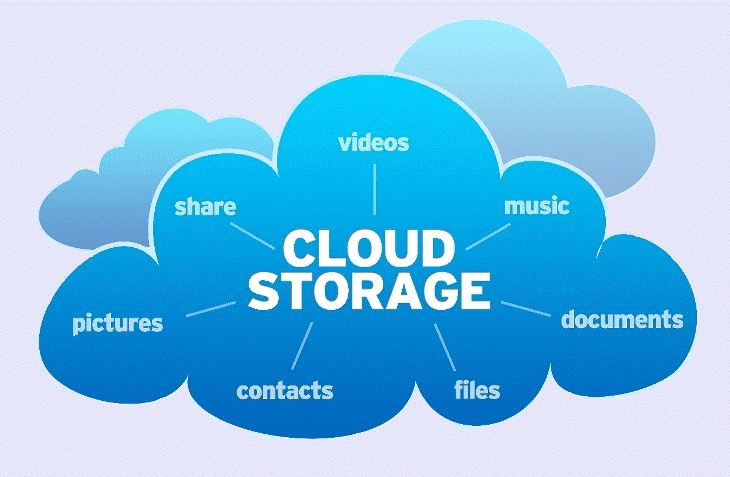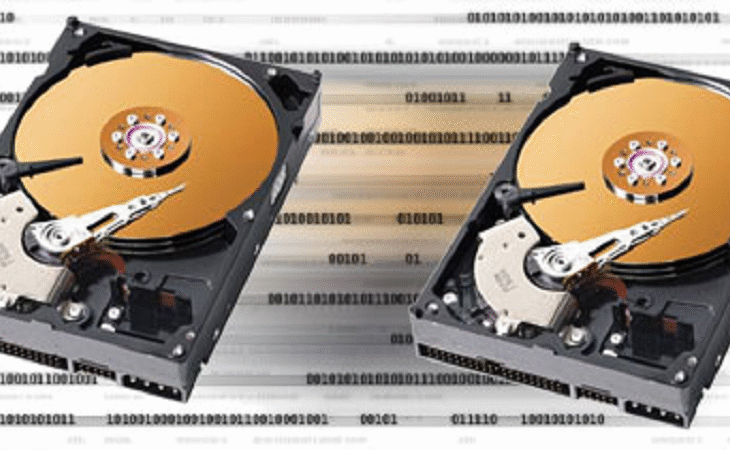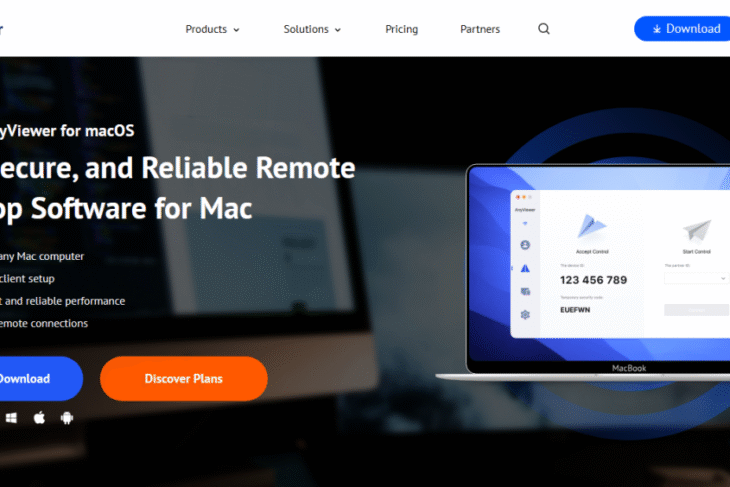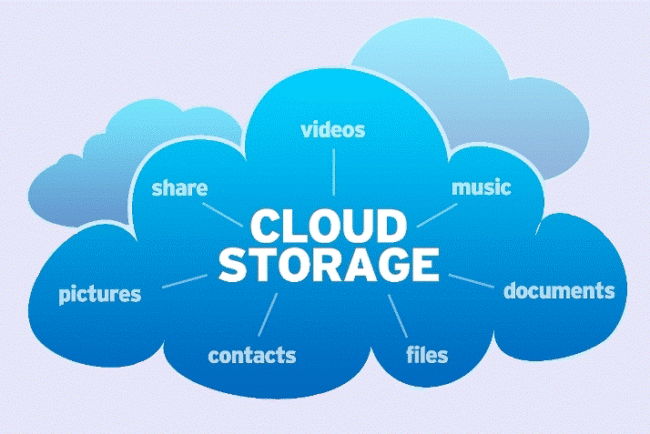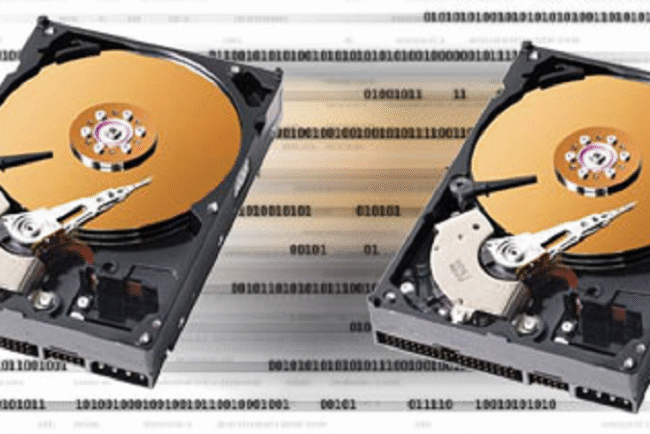Looking for the best free remote desktop software for Mac?
Searching for a top-rated free remote desktop solution for Mac? You’re definitely not alone. Whether you’re handling remote work, helping friends solve tech problems, or needing quick access to your office computer, having a reliable remote desktop app is essential. In this guide, we’ll show you why AnyViewer is becoming the favorite free remote desktop software for Mac users who want fast, secure, and seamless remote access — without spending a penny!
Why you need a free remote desktop software for Mac?
In today’s fast-paced digital world, remote access isn’t just convenient — it’s essential. Imagine being able to:
- Connect to your office computer seamlessly while relaxing at your favorite coffee shop.
- Provide remote IT support services to family or colleagues from thousands of miles away.
- Retrieve important files when you forgot to bring your laptop.
The right remote desktop software saves time, boosts productivity, and keeps you connected. But not all tools are created equal, especially on Mac. That’s where AnyViewer steps into the spotlight.
AnyViewer: Best free remote desktop software for Mac
What is the best remote desktop for Mac? AnyViewer is a game-changer for Mac users seeking a free yet powerful remote access solution. Built with a focus on simplicity, security, and high performance, it perfectly aligns with the core values that matter most to Mac enthusiasts.
Here’s why AnyViewer outshines the competition:
- User-Friendly Interface
Forget complicated setups. With AnyViewer, you can connect to another device in just a few clicks. Even if you’re not tech-savvy, the intuitive design ensures you can start using it immediately without reading a 50-page manual.
- Cross-Platform Compatibility
Whether you’re connecting Mac-to-Windows, Mac-to-Mac, Mac-to-iOS, or even Mac-to-Android, AnyViewer handles it like a champ. It bridges devices effortlessly across different operating systems, making it ideal for users who work and communicate in mixed-device environments.
- Blazing-Fast Connections
Laggy remote sessions? Not with AnyViewer. Thanks to optimized connection protocols, you get ultra-smooth performance — perfect for everything from document editing to video streaming.
- Top-Notch Security
AnyViewer safeguards your data with robust end-to-end encryption, ensuring your information stays private and secure. With advanced multi-layer security mechanisms, you never have to worry about unauthorized access or data leaks.
- Totally Free for Personal Use
Many remote desktop apps promise “free” access but come with frustrating limitations. AnyViewer, on the other hand, offers genuinely free services for personal users — no hidden costs, no sneaky restrictions.
- Rich Features for Enhanced Productivity
AnyViewer isn’t just about basic remote access. It also offers features like multi-monitor support, file transfer, real-time chat, clipboard synchronization, and session recording. These tools make your remote sessions more productive and seamless, whether you’re troubleshooting a device, collaborating with colleagues, or managing files remotely.
How to get started with AnyViewer on Mac
Getting started is a breeze:
Step 1: Download and install AnyViewer by grabbing the Mac version from the official website.
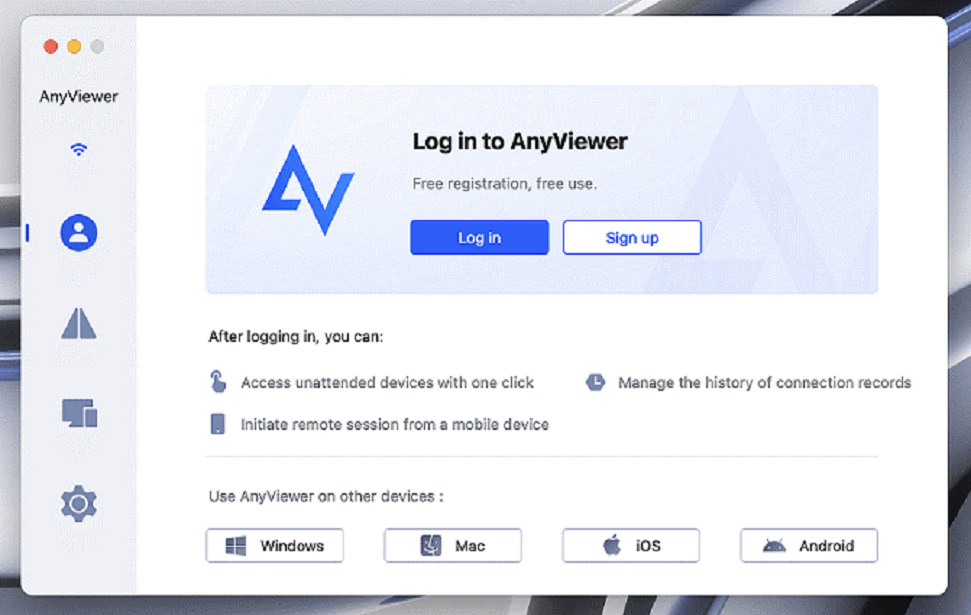
Step 2: Sign up for a free account to unlock smooth remote access.
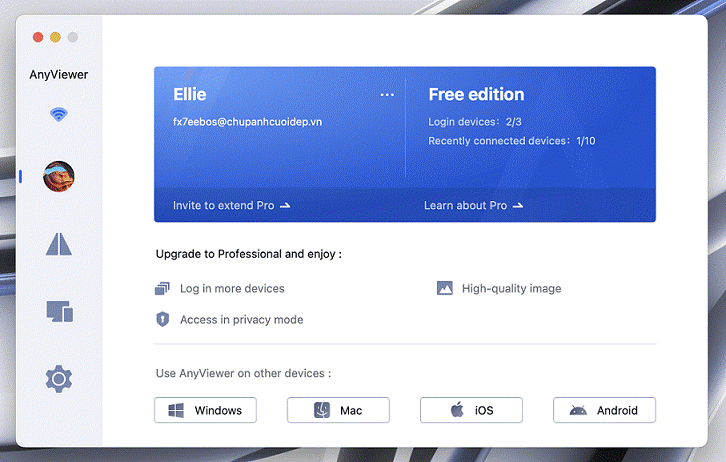
Step 3: Connect to a remote device with one click. In the device list, find the Mac or Windows device you want to access, click on it, and select “One-click control.” You’re now ready to manage the remote device right from your Mac.
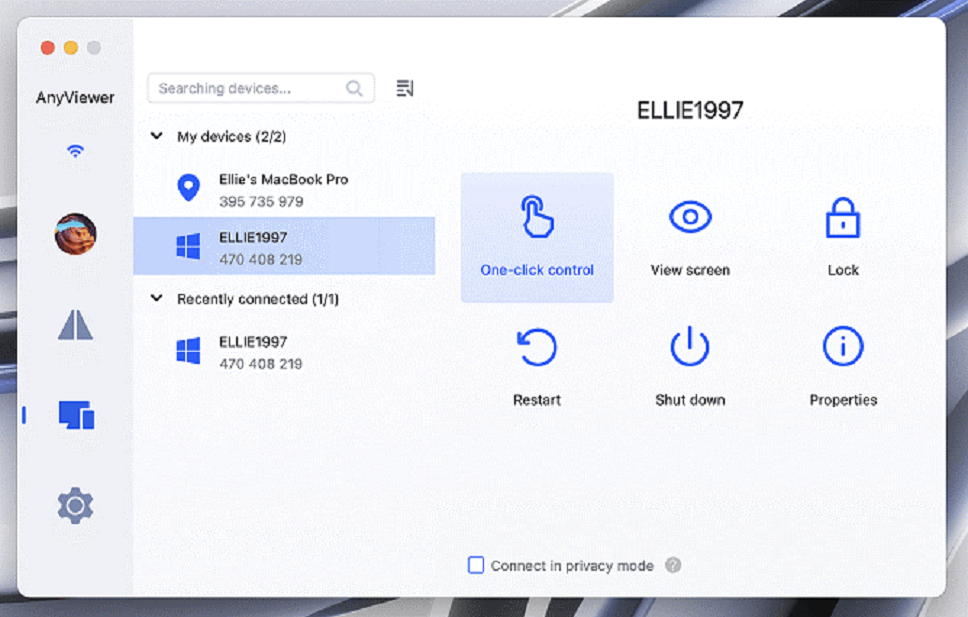
Final thoughts
When searching for the best free remote desktop software for Mac, AnyViewer checks all the right boxes. It’s fast, secure, easy to use, and, best of all, completely free for personal use. Whether you’re working remotely, helping a friend fix their computer, or managing multiple devices, AnyViewer gives you the freedom and flexibility you need — all without the headaches.
Ready to experience hassle-free remote access on your Mac? Download AnyViewer today and take control, no matter where you are!
FAQs
Q1: Is AnyViewer really free for Mac users?
Yes! AnyViewer offers a fully functional free version for personal use on Mac, with no hidden fees.
Q2: Is it possible to control a Windows PC from my Mac using AnyViewer?
Absolutely! AnyViewer supports Mac-to-Windows, Mac-to-Mac, and even Mac-to-iOS connections seamlessly.
Q3: Is AnyViewer safe to use for remote access?
Absolutely. AnyViewer secures every session with strong encryption and advanced security protocols to keep your data private and protected.